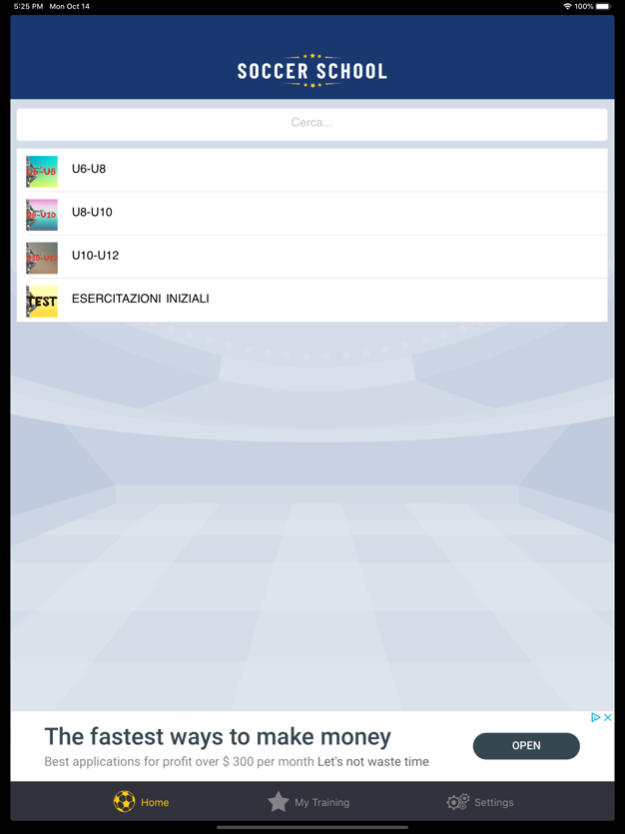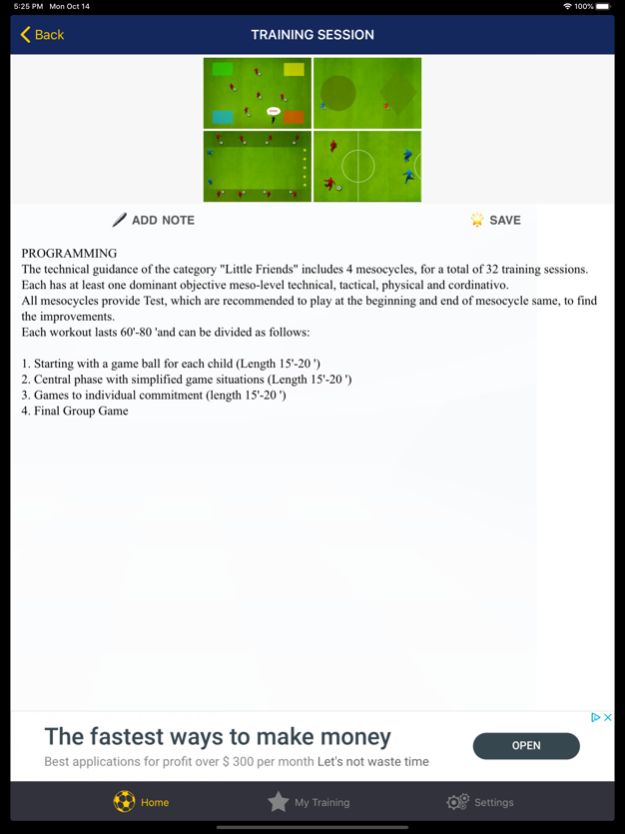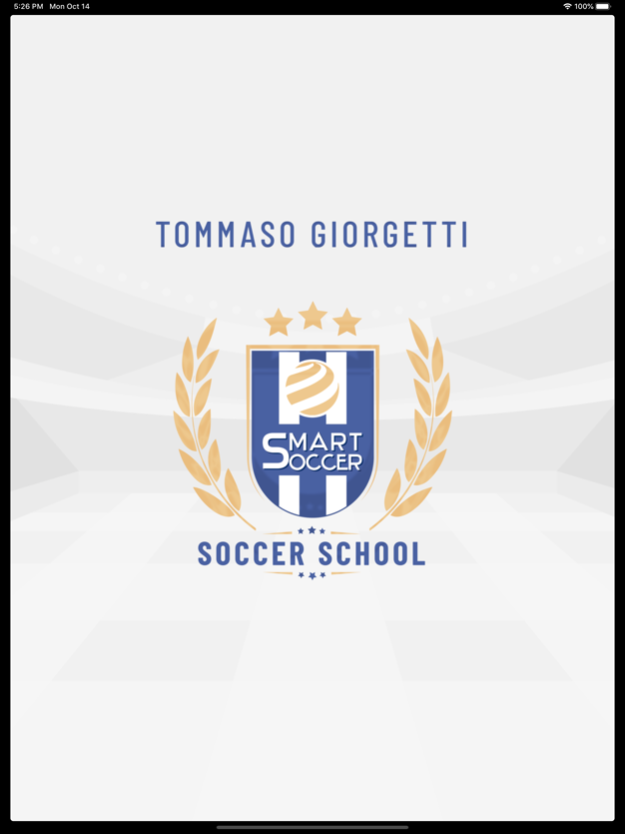Practical Soccer School 1.4.1
Free Version
Publisher Description
Practical Soccer Coach (PSC) is a digital guide for all coaches and instructors of football schools.
This app offers 3 coaching programs divided in 3 categories for children and kids.
The schedules feature 4 months of training within 32 sessions that have been designed and developed in compliance with the principles of the Gradual, Progressive rate and Specificity principles.
Each mesocycle has at least one dominant goal on a technical, tactical and physical level.
All mesocycles include tests which are recommended to be done at the beginning and at the end of each mesocycle, to analyse improvements.
In addition to all this, PSC includes other simple and useful functions, including the creation of lists of favorites, personal notes, the possibility to create custom exercises with photos, free upgrades and full compatibility with iPad, iPhone and iPhone 5.
The App includes 2 free exercises for each category, to unlock the full content of the app an in-app purchase is required.
All exercises are available both in Italian and English.
Oct 23, 2019
Version 1.4.1
bug fix
About Practical Soccer School
Practical Soccer School is a free app for iOS published in the Health & Nutrition list of apps, part of Home & Hobby.
The company that develops Practical Soccer School is Tommaso Giorgetti. The latest version released by its developer is 1.4.1.
To install Practical Soccer School on your iOS device, just click the green Continue To App button above to start the installation process. The app is listed on our website since 2019-10-23 and was downloaded 3 times. We have already checked if the download link is safe, however for your own protection we recommend that you scan the downloaded app with your antivirus. Your antivirus may detect the Practical Soccer School as malware if the download link is broken.
How to install Practical Soccer School on your iOS device:
- Click on the Continue To App button on our website. This will redirect you to the App Store.
- Once the Practical Soccer School is shown in the iTunes listing of your iOS device, you can start its download and installation. Tap on the GET button to the right of the app to start downloading it.
- If you are not logged-in the iOS appstore app, you'll be prompted for your your Apple ID and/or password.
- After Practical Soccer School is downloaded, you'll see an INSTALL button to the right. Tap on it to start the actual installation of the iOS app.
- Once installation is finished you can tap on the OPEN button to start it. Its icon will also be added to your device home screen.